- SalesforceChaCha
- Posts
- 💃 From DML to Commit 🕺
💃 From DML to Commit 🕺
The Lifecycle of a Salesforce Transaction
Good morning, Salesforce Nerds! How familiar with Salesforce transactions are you?
The mysterious dance of data manipulation, triggers, and commits. 💃🕺
If you’ve ever wondered what actually happens behind the scenes when you click “Save,” then keep reading …
We're about to embark on an exciting journey through the lifecycle of a Salesforce transaction.
Think of it as a backstage tour of your favorite Broadway production - only with fewer jazz hands and more governor limits. 🫢
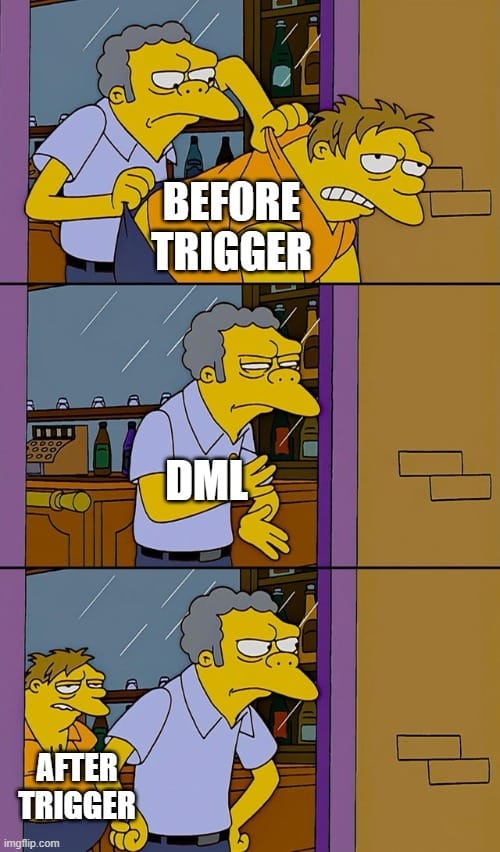
TABLE OF CONTENTS
From DML to Commit
THE FIRST DOMINO TO FALL
The Beginning — User Action Initiates It All
Pretty much every transaction starts with a user action. ⚡️
Maybe it’s saving a record, updating a case, or deleting an account (why are you deleting accounts, anyway?).
This action triggers a chain reaction that Salesforce dutifully processes, all while trying to keep everything tidy and efficient. 🧹
Here’s where the magic begins:
Salesforce bundles everything related to this action into a single, atomic transaction. 💥
In other words, it’s all-or-nothing — either everything succeeds, or it all fails.
THE GATE KEEPERS
Validation Rules and Before Save Operations
Before Salesforce even thinks about saving your data, it stops to ask itself a very important question: “Does this make sense?” 🤔
It does this using validation rules.
If your data violates any predefined rules (like entering a close date in the past), Salesforce throws an error and calls it a day. 🔴
If validation rules pass, Salesforce moves on to before save operations, where before triggers come into play. 🟢
This is your chance to modify field values or set default values programmatically before anything gets written to the database.
Think of it as the first checkpoint where Salesforce asks: “Are we really ready for this?” ✅
THE MOMENT OF TRUTH
The DML Statement
When your transaction survives the validation and before save phase, Salesforce prepares to execute the DML (Data Manipulation Language) statement:
✔️ Insert
✔️ Update
✔️ Upsert
✔️ Delete
✔️ Undelete
This is where your data says, “Let’s do this,” and tries to make its way into the database. 🚀
But wait, it’s not quite there yet.
DML is more like the middle of a suspenseful thriller — the action is heating up, but the climax is still to come. 😉
THE CHAIN REACTION
Triggers — The Domino Effect
What can I say about triggers … they optimize your automations or bring your org to its knees. 🫠
Here’s the sequence:
🥇 Before Triggers: These execute before the DML statement. They’re perfect for tasks like data validation or field value adjustments. 👍️
🥈 DML Execution: Salesforce holds off on actually committing your data to the database. Instead, it queues everything up like a cautious librarian cataloging books. 📚️
🥉 After Triggers: Once the DML is executed, after triggers fire. These are ideal for tasks like sending notifications or creating related records. ⚡️
❗️ Beware - poorly designed triggers can easily spiral into an infinite loop. ❗️
THE CLEANUP CREW
Workflow Rules, Processes, and Flows
Just when you thought the transaction was done, Salesforce adds another layer of complexity. 🔀
Workflow Rules, Processes, and Flows kick in to evaluate criteria and perform their own actions.
These can include field updates, email alerts, or invoking other automation like Apex or outbound messages. ✉️
Each step adds more to the transaction, but remember:
Salesforce tracks all of this to ensure nothing escapes the atomic transaction. 🔥
THE GRAND FINALE
Commit Phase
Finally, Salesforce has seen enough. 😅
If everything has gone according to plan (no errors, no governor limit violations), it moves into the commit phase.
This is when the changes are officially written to the database. ✍️
But wait! Before it writes anything, Salesforce performs a final validation check. 🛑
If something breaks at this stage, the entire transaction rolls back — like an overly cautious parent undoing a messy toddler’s attempt to “help”. 🔙
If everything checks out, Salesforce pushes your changes to the database and commits the transaction.
Your data is now safely stored and ready to roll. 🛼
THE ENCORE
Post-Commit Actions
With the database updated, Salesforce moves on to post-commit actions.
These include:
Asynchronous Processes: Queueable Apex, Batch Apex, and Future methods execute outside the main transaction to avoid locking up the system. 🔓️
Platform Events: If you’re using event-driven architecture, any published Platform Events are fired off here. 💨
Post-commit actions are like the credits at the end of a Marvel movie.
Most users ignore them, but developers know that’s where the juicy stuff happens. 💦
THE “OOPS” BUTTON
Rollback — The What-If Scenario
Not every transaction gets a happy ending. 🥹
If a single error occurs anywhere during the process (a validation rule fails, a governor limit is exceeded, or some rogue trigger misbehaves), Salesforce rolls back the entire transaction.
It’s like a game of Jenga where one bad move topples everything. 🧩
The rollback ensures data integrity and prevents partial updates from wreaking havoc on your org. 🙏
KEY TAKEAWAYS
Final Thoughts
Understanding the lifecycle of a Salesforce transaction is like mastering choreography — every step is deliberate, and every mistake can throw the whole routine off balance. 🤹
By following best practices (like writing efficient triggers and leveraging automation wisely), you’ll ensure your transactions glide gracefully from DML to commit. 🕊️
SOUL FOOD
Today’s Principle
"Above all else, show the data."
and now....Salesforce Memes


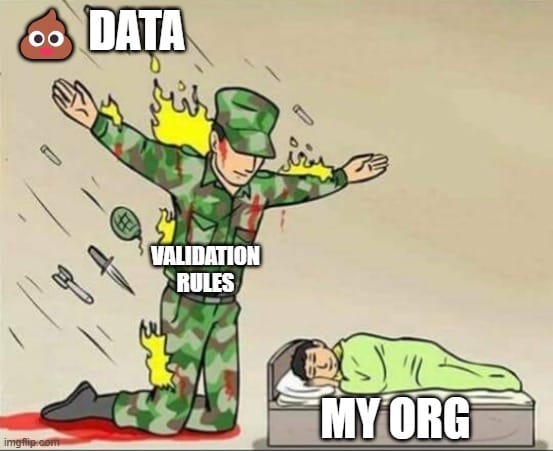
What did you think about today's newsletter? |